This is a major breaking change in EF Core 3.0. But was fixed in EF Core 3.1.
Starting with 3.0, EF Core targets .NET Standard 2.1 and will run on
all platforms that support this standard. This does not include .NET
Framework.
Breaking changes included in EF Core 3.0
And here is the tracking issue with lots of background on this change: Target .NET Standard 2.1
And no future version of .NET Framework is planned to support .NET Standard 2.1. See eg:
Given many of the API additions in .NET Standard 2.1 require runtime
changes in order to be meaningful, .NET Framework 4.8 will remain on
.NET Standard 2.0 rather than implement .NET Standard 2.1. .NET Core
3.0 as well as upcoming versions of Xamarin, Mono, and Unity will be updated to implement .NET Standard 2.1.
Announcing .NET Standard 2.1.
So you must jump to EF Core 3.1 and at least .NET Framework. 4.7.2.
[UPDATE]
EF Core 3.1 reintroduces support for .NET Standard 2.0, rather than
requiring .NET Standard 2.1 as was the case for EF Core 3.0. This
means EF Core 3.1 will run on .NET Framework versions that support the
standard.
And the .NET Framework 4.7.2 and higher fully support .NET Standard 2.0, and so EF Core 3.1 also. See here for the support matrix.
https://devblogs.microsoft.com/dotnet/announcing-entity-framework-core-3-1-and-entity-framework-6-4/