I have been trying to create a custom view similar to that shown below in which the white 'wave' view contains an extended 'inverse rounded corner' in the top right and a rounded corner in the bottom left.
I had attempted to achieve this using the Material Shape themeing but this doesn't seem to support the 'inverse' rounded corner.
To achieve this, I have been using a View and custom drawing within its Canvas, but have not been able to get it working, as I am unsure how to achieve the inverse rounded corner effect.
Any help or guidance would be greatly appreciated
class TestView @JvmOverloads constructor(
context: Context, attrs: AttributeSet? = null, defStyleAttr: Int = 0
) : View(context, attrs, defStyleAttr) {
private var mPath = Path()
override fun onDraw(canvas: Canvas?) {
super.onDraw(canvas)
val h = height.toFloat()
val h2 = height.toFloat() / 2f
val w = width.toFloat()
val w2 = width.toFloat() / 2f
mPath.reset()
mPath.addArc(w2, 0f, w, h2, 0f, 90f)
mPath.addArc(0f, h2, w2, h, 180f, 90f)
mPath.lineTo(w, h2)
mPath.lineTo(w, h)
mPath.lineTo(0f, h)
mPath.close()
mPath.fillType = Path.FillType.WINDING
canvas?.clipPath(mPath)
canvas?.drawColor(Color.DKGRAY)
}
}