Getting following error while running .net Core Angular 6 SPA application :
The value for MIME type is blank :
Index.html File :
<html lang="en">
<head>
<meta charset="utf-8">
<title>APP</title>
<base href="/">
<meta name="viewport" content="width=device-width, initial-scale=1">
<link rel="icon" type="image/x-icon" href="favicon.ico">
</head>
<body>
<app-root>
<div id="startup-message">
<h1></h1>
<p><span></span></p>
</div>
</app-root>
</body>
</html>
Package.JSON :
Customer Headers added in Web.Config file :
<customHeaders>
<add name="Access-Control-Allow-Origin" value="*" />
<add name="Access-Control-Allow-Headers" value="Content-Type" />
<add name="Access-Control-Allow-Methods" value="GET, POST, PUT, DELETE, OPTIONS" />
<add name="X-Content-Type-Options" value="nosniff" />
</customHeaders>