I want to add inner shadow effect into my drawable file like this.
Below is my drawable file. I want to achieve shadow inside the drawable file as you can see above. What changes should i make to achieve this?
<?xml version="1.0" encoding="utf-8"?>
<layer-list xmlns:android="http://schemas.android.com/apk/res/android"
android:layout_width="wrap_content"
android:layout_height="wrap_content">
<item
android:bottom="@dimen/_3sdp"
android:left="@dimen/_8sdp"
android:right="@dimen/_8sdp"
android:top="@dimen/_3sdp">
<shape>
<corners android:radius="@dimen/_75sdp" />
<padding android:bottom="@dimen/_8sdp"
android:top="@dimen/_8sdp" />
<solid android:color="@color/leave_msg_color" />
</shape>
</item>
</layer-list>