I'm using Laravel..And i develop a website... And I want try to access the site from other devices....
.
.
I run php artisan serve --port=4042 --host=0.0.0.0 in my computer (windows 10)..
And I allow port 4042 by create new Inbound Rules in Windows Firewall (as in picture below):
But when I access from my mobile phone, it shows error as in picture below:

But I can access the web if I turn off the whole Firewall....

But I dont want disable the whole Firewall, I just want to allow port 4042 only)....
Thanks..