1) As it described here
it may be required to call from Tools Panel of Fusion.
2) Can you try to copy your adsk folder to C:\your_path_to_python_folder\Lib\site-packages\?
I think, in your case (based on screenshot, you published in post), just copy C:\Users\Wr\AppData\Roaming\Autodesk\Autodesk Fusion 360\API\Python\defs\adsk as C:\Python3.7\Lib\site-packages\adsk or C:\Users\Wr\AppData\Local\Programs\Python\Python37\Lib\site-packages\adsk
3) Otherwise, try to add as PYTHONPATH environment variable location of %AppData%\Roaming\Autodesk\Autodesk Fusion 360\API\Python or C:\Users\Wr\AppData\Roaming\Autodesk\Autodesk Fusion 360\API\Python
4) Otherwise: It may need to launch scripts from certain "environment" via terminal as is described here
In your case, probably:
cd "%AppData%\Roaming\Autodesk\Autodesk Fusion 360\API\Python"
# or
# cd "C:\Users\Wr\AppData\Roaming\Autodesk\Autodesk Fusion 360\API\Python"
.\python.exe "_here_is_address_to_your_script.py"
P.S. I can't comment, thus published as an answer.