When I'm trying to deploy the firebase project using GitHub action that give an error
My ci.yaml file is:
name: Build and Deploy
on:
push:
branches:
- master
jobs:
build:
name: Build
runs-on: ubuntu-latest
steps:
- name: Checkout Repo
uses: actions/checkout@master
- name: Install Dependencies
run: npm install
- name: Build
run: npm run build
- name: Archive Production Artifact
uses: actions/upload-artifact@master
with:
name: dist
path: dist
deploy:
name: Deploy
needs: build
runs-on: ubuntu-latest
steps:
- name: Checkout Repo
uses: actions/checkout@master
- name: Download Artifact
uses: actions/download-artifact@master
with:
name: dist
- name: Deploy to Firebase
uses: w9jds/firebase-action@master
with:
args: deploy --only hosting:prod
env:
FIREBASE_TOKEN: ${{ secrets.FIREBASE_TOKEN }}
My Project is based on react web app and when I push the repo to GitHub that build using GitHub action and deploy the project to firebase.
dist is the public directory where production code to deploy to firebase