I have a df with two columns, one with IDs and the other one with values.
Example:
ID value
x13 50
f24 24
s32 4
x75 199
At the moment, my code for making a boxplot is:
import matplotlib
fig = plt.figure(1, figsize=(9, 6))
ax = fig.add_subplot(111)
bp = ax.boxplot(df["value"])
fig.savefig('fig1.png', bbox_inches='tight')
However, I would like to highlight certain records in the boxplot where the id in the ID column begins with "x". I don't care what the highlighting looks like, could be points or lines for example.