My app is designed to work with various Amazon links but for some reason it has started to always open links instead of the Android system asking every time.
If I click a link on the Amazon website in Chrome my app opens. If I click an Amazon link in an email my app opens.
In my settings I have Android set to Ask every time for Amazon (see screenshot) but it's acting as though it is set as the default.
What's odd is that my app didn't used to do this, and it sometimes doesn't do it now (though only very occasionally) and instead asks as you would expect. But 95% of the time my app launches automatically.
Now I'm getting reports from users of the same thing.
Is it possible for something in the manifest to cause this (I wouldn't have thought so as that could effectively allow app hijacking) or are my OS settings (and those of the users reporting the problem) messed up?
Manifest.xml below:
<manifest xmlns:android="http://schemas.android.com/apk/res/android" package="com.nooriginalthought.amalfi">
<uses-permission android:name="android.permission.INTERNET"/>
<application android:allowBackup="true" android:icon="@mipmap/ic_launcher" android:label="AmALfi" android:largeHeap="true" android:resizeableActivity="true" android:supportsPictureInPicture="true" android:theme="@style/AppTheme">
<activity android:name="com.nooriginalthought.amalfi.MainActivity" android:configChanges="orientation|screenSize" android:screenOrientation="portrait" android:launchMode="singleTop" android:theme="@style/AppTheme">
<intent-filter>
<action android:name="android.intent.action.MAIN"/>
<category android:name="android.intent.category.LAUNCHER"/>
</intent-filter>
<intent-filter android:label="@string/generate_affiliate_link_with_amalfi">
<action android:name="android.intent.action.SEND"/>
<category android:name="android.intent.category.DEFAULT"/>
<data android:mimeType="text/plain"/>
</intent-filter>
<intent-filter android:label="@string/generate_affiliate_link_with_amalfi">
<action android:name="android.intent.action.SENDTO"/>
<category android:name="android.intent.category.DEFAULT"/>
<data android:host="*.amazon.ae" android:scheme="http"/>
<data android:host="*.amazon.ae" android:scheme="https"/>
<data android:host="*.amazon.ca" android:scheme="http"/>
<data android:host="*.amazon.ca" android:scheme="https"/>
<data android:host="*.amazon.co.uk" android:scheme="http"/>
<data android:host="*.amazon.co.uk" android:scheme="https"/>
<data android:host="*.amazon.com" android:scheme="http"/>
<data android:host="*.amazon.com" android:scheme="https"/>
<data android:host="*.amazon.com.au" android:scheme="http"/>
<data android:host="*.amazon.com.au" android:scheme="https"/>
<data android:host="*.amazon.com.br" android:scheme="http"/>
<data android:host="*.amazon.com.br" android:scheme="https"/>
<data android:host="*.amazon.com.mx" android:scheme="http"/>
<data android:host="*.amazon.com.mx" android:scheme="https"/>
<data android:host="*.amazon.de" android:scheme="http"/>
<data android:host="*.amazon.de" android:scheme="https"/>
<data android:host="*.amazon.es" android:scheme="http"/>
<data android:host="*.amazon.es" android:scheme="https"/>
<data android:host="*.amazon.fr" android:scheme="http"/>
<data android:host="*.amazon.fr" android:scheme="https"/>
<data android:host="*.amazon.in" android:scheme="http"/>
<data android:host="*.amazon.in" android:scheme="https"/>
<data android:host="*.amazon.it" android:scheme="http"/>
<data android:host="*.amazon.it" android:scheme="https"/>
<data android:host="*.amazon.jp" android:scheme="http"/>
<data android:host="*.amazon.jp" android:scheme="https"/>
</intent-filter>
<intent-filter android:label="@string/generate_affiliate_link_with_amalfi">
<action android:name="android.intent.action.VIEW"/>
<data android:host="*.amazon.ae" android:scheme="http"/>
<data android:host="*.amazon.ae" android:scheme="https"/>
<data android:host="*.amazon.ca" android:scheme="http"/>
<data android:host="*.amazon.ca" android:scheme="https"/>
<data android:host="*.amazon.co.uk" android:scheme="http"/>
<data android:host="*.amazon.co.uk" android:scheme="https"/>
<data android:host="*.amazon.com" android:scheme="http"/>
<data android:host="*.amazon.com" android:scheme="https"/>
<data android:host="*.amazon.com.au" android:scheme="http"/>
<data android:host="*.amazon.com.au" android:scheme="https"/>
<data android:host="*.amazon.com.br" android:scheme="http"/>
<data android:host="*.amazon.com.br" android:scheme="https"/>
<data android:host="*.amazon.com.mx" android:scheme="http"/>
<data android:host="*.amazon.com.mx" android:scheme="https"/>
<data android:host="*.amazon.de" android:scheme="http"/>
<data android:host="*.amazon.de" android:scheme="https"/>
<data android:host="*.amazon.es" android:scheme="http"/>
<data android:host="*.amazon.es" android:scheme="https"/>
<data android:host="*.amazon.fr" android:scheme="http"/>
<data android:host="*.amazon.fr" android:scheme="https"/>
<data android:host="*.amazon.in" android:scheme="http"/>
<data android:host="*.amazon.in" android:scheme="https"/>
<data android:host="*.amazon.it" android:scheme="http"/>
<data android:host="*.amazon.it" android:scheme="https"/>
<data android:host="*.amazon.jp" android:scheme="http"/>
<data android:host="*.amazon.jp" android:scheme="https"/>
<category android:name="android.intent.category.DEFAULT"/>
<category android:name="android.intent.category.BROWSABLE"/>
</intent-filter>
</activity>
<activity android:name="com.nooriginalthought.amalfi.ManageAffIdsActivity" android:configChanges="orientation|screenSize" android:screenOrientation="portrait" android:theme="@style/AppTheme"/>
<activity android:name="com.nooriginalthought.amalfi.PreviewLinkActivity" android:configChanges="orientation|screenSize" android:screenOrientation="portrait"/>
</application>
</manifest>