In Xcode 11, I created a xctestplan for exporting localized screenshots, but I can't select "Include screenshots" option. Like this image, the warning message is "Screenshot for localization issue."
If I check the report of the UI test, then I can see the screenshots files are there, and I can save them.
If I export it, in the "Notes" folder no screenshots, any help?
In the configurations of xctestplan, I set
Automatic Screenshots -> On, and keep all, Localization Screenshots -> On