I am fairly new to python so pardon my lack of jargon. I am trying to install the pulp module onto a work pc. I have downloaded the package from the pypi.org website into the program data folder on this pc.
I have tried:
pip install pulp
import pulp
python.exe -m pip install pulp
And this is the error that pops up every time.
pip install pulp
Collecting pulp
Note: you may need to restart the kernel to use updated packages.
WARNING: Retrying (Retry(total=4, connect=None, read=None, redirect=None, status=None)) after connection broken by 'ProxyError('Cannot connect to proxy.', OSError('Tunnel connection failed: 407 authenticationrequired'))': /simple/pulp/
WARNING: Retrying (Retry(total=3, connect=None, read=None, redirect=None, status=None)) after connection broken by 'ProxyError('Cannot connect to proxy.', OSError('Tunnel connection failed: 407 authenticationrequired'))': /simple/pulp/
WARNING: Retrying (Retry(total=2, connect=None, read=None, redirect=None, status=None)) after connection broken by 'ProxyError('Cannot connect to proxy.', OSError('Tunnel connection failed: 407 authenticationrequired'))': /simple/pulp/
WARNING: Retrying (Retry(total=1, connect=None, read=None, redirect=None, status=None)) after connection broken by 'ProxyError('Cannot connect to proxy.', OSError('Tunnel connection failed: 407 authenticationrequired'))': /simple/pulp/
WARNING: Retrying (Retry(total=0, connect=None, read=None, redirect=None, status=None)) after connection broken by 'ProxyError('Cannot connect to proxy.', OSError('Tunnel connection failed: 407 authenticationrequired'))': /simple/pulp/
ERROR: Could not find a version that satisfies the requirement pulp (from versions: none)
ERROR: No matching distribution found for pulp
I just would like to get pulp installed so that I can access the functions that come with it.