The answer found on Viewport height problem when browser goes fullscreen does NOT solve this issue.
No problems ever seen on desktop. But both on tablet and on phone, although more than half of the time everything is displayed correctly, sometimes -unpredictably- the problematic process starts and goes as follows; first let's say we have a page like this,
and then when the "go fullscreen" button is tapped the address bar is removed and I see this for an instant,
and then the div just stays above where it is supposed to be sitting,
At this stage touching the screen or making a random swipe gesture corrects the position of the div. The impression is like some kind of REDRAW function is triggered by that.
It looks like the order of events within the browser, when switching to fullscreen, is not always the same and when that final REDRAW gets late for a few milliseconds this problem occurs. If I knew a method to force the browser to redraw everything in the DOM maybe I could fix this. Any suggestions?