When I check my default SSMS file format it is Windows 1252, and opening a saved script inside VSCode is showing me it is UTF-8.
However, when I do a 'generate scripts', all I get is options for 'unicode' and 'ascii'. When I save as unicode it is saving as utf-16 and causing havoc with git. Saving a script using file/save as is fine.
I'm no expert on code pages/encoding but I am presuming saving as 'ascii' really is just ascii and will lose any non-ascii characters that are valid in UTF-8
How do I change this 'script as unicode' from utf-16 to 8, or if that is a daft question, get it to save using the default option I have for standard files?
I'm using version 17.6 of SSMS