I am coding my app using Xamarin, but I can translate any swift/objective-C responses.
I have a WKWebView that I using to display data with LoadHtmlString(). I want to change the background color of the UIToolbar that is displayed above the keyboard when a user focuses an input field. Right now, the button text color and background color are both white, so the buttons aren't visible.
I can change the button text color by using UIBarButtonItem.Appearance.TintColor = UIColor.White;, but this will also change the text color of the buttons in my UINavigationBar. I would rather leave the text white, and change the background color of the UIToolbar.
I can slightly modify the background color using UIToolbar.Appearance.BackgroundColor = UIColor.Red;, but this just adds a subtle tint of the color to the UIToolbar, and doesn't actually make the toolbar dark enough for the white text to be visible.
Here is my complete code for setting up my Appearance defaults:
UIColor lightColor = UIColor.White;
UIColor themeColor = UIColor.Red;
UIApplication.SharedApplication.SetStatusBarStyle(UIStatusBarStyle.LightContent, false);
UINavigationBar.Appearance.BarStyle = UIBarStyle.Black;
UINavigationBar.Appearance.BarTintColor = themeColor;
UINavigationBar.Appearance.Translucent = false;
UINavigationBar.Appearance.TintColor = lightColor;
UINavigationBar.Appearance.SetTitleTextAttributes(new UITextAttributes()
{
TextColor = lightColor
});
UIStringAttributes navBarAttributes = new UIStringAttributes();
navBarAttributes.ForegroundColor = lightColor;
UINavigationBar.Appearance.TitleTextAttributes = navBarAttributes;
UITabBar.Appearance.BarTintColor = themeColor;
UITabBar.Appearance.TintColor = lightColor;
UIToolbar.Appearance.BarTintColor = themeColor;
UIToolbar.Appearance.TintColor = lightColor;
UIBarButtonItem.Appearance.TintColor = lightColor;
UIButton.AppearanceWhenContainedIn(typeof(UINavigationBar)).TintColor = lightColor;
UIToolbar.Appearance.BackgroundColor = themeColor;
Is there a way to change the WKWebView's toolbar background color without having to retheme my entire app?
If I can't change the background color of the toolbar, I am open to changing the button text color when displayed in a WKWebView. I have tried adding the following code, but nothing seems to work.
//Using green to see if the code is working.
UIBarButtonItem.AppearanceWhenContainedIn(typeof(WKWebView)).TintColor = UIColor.Green;
UIBarButtonItem.AppearanceWhenContainedIn(typeof(MyViewController)).TintColor = UIColor.Green;