I am making an image classifier. I have successfully created the folders and I manually placed the .txt files which has links to images from google inside each folder.
I am now trying to download the images from each .txt file either into a folder inside each folder category, or into each category folder that also has the .txt file, however i keep getting errors. please help.
I manually placed the .txt files in each of the folders as they was in the parent folder name as PLANTS but this has not made a difference.
I expected to get all the images downloaded in their respective folders from the .txt files with google image links but it is not working, whether the .txt is inside the main PLANTS FOLDER or inside each category folder which is inside the PLANTS folder
instead i get the below errors
FileNotFoundError
please see attached screen shot
&