I created a DevOps project witch contains a dotnet core 3.0.0 web application. If I publish my project right from visual studio (where I selected "self- contained" deployment), the App runs and i can access the Website. But if I release the App trough the Pipeline, I get the error:
The specified version of Microsoft.NetCore.App or Microsoft.AspNetCore.App was not found.
I've already tried adding the dotnet core 3.0 sdk extention to the webapp using the "Advenced tools of my Web App" and i also added the "use net core" task to the pipeline so i can run the Bulid Pipeline:
- task: UseDotNet@2
displayName: 'Use .Net Core sdk 3.0.x'
inputs:
version: 3.0.x
I've been looking for a solution of that Problem for Hours and couldn't find anything. Is the any way i can make the App run without downgrading to dotnet core 2.x?