I created a chrome extension and from popup.js I called PHP script (Using Xhttprequest) that reads the cookie. Like this:
$cookie_name = "mycookie";
if(isset($_COOKIE[$cookie_name]))
{
echo $_COOKIE[$cookie_name];
}
else{
echo "nocookie";
}
But I'm getting this warning at errors in extensions.
A cookie associated with a cross-site resource at (Here is my domain) was set without the
SameSiteattribute. A future release of Chrome will only deliver cookies with cross-site requests if they are set withSameSite=NoneandSecure. You can review cookies in developer tools under Application>Storage>Cookies and see more details at https://www.chromestatus.com/feature/5088147346030592 and https://www.chromestatus.com/feature/5633521622188032.
I tried to create a cookie like this but it didn't help.
setcookie($cookie_name,$cookie_value, time() + 3600*24, "/;samesite=None ","mydomain.com", 1);
Following instructions from this question.