The ic_switch.xml is from https://github.com/android/camera-samples/blob/master/CameraXBasic/app/src/main/res/drawable/ic_switch.xml in the project CameraX at Github.
You can see the rendering with Image A.
The ic_switch.xml is very complex, is it designed manually?
ic_switch.xml
<vector xmlns:android="http://schemas.android.com/apk/res/android"
android:tint="@color/selector_ic"
android:width="24dp"
android:height="24dp"
android:viewportWidth="46.0"
android:viewportHeight="46.0">
<path android:fillAlpha="0" android:fillColor="#D8D8D8"
android:fillType="evenOdd" android:pathData="M-4,-4h54v54h-54z"
android:strokeColor="#00000000" android:strokeWidth="1"/>
<path android:fillColor="#00000000" android:fillType="evenOdd"
android:pathData="M23,23m-6.6,0a6.6,6.6 0,1 1,13.2 0a6.6,6.6 0,1 1,-13.2 0"
android:strokeColor="#FFFFFF" android:strokeWidth="2.8"/>
<path android:fillColor="#FEFEFE" android:fillType="evenOdd"
android:pathData="M42.923,34.5C38.9462,41.3747 31.5132,46 23,46C10.2975,46 0,35.7025 0,23L2.8,23C2.8,34.1562 11.8438,43.2 23,43.2C29.8831,43.2 35.9621,39.7574 39.6091,34.5L42.923,34.5ZM46,23L43.2,23C43.2,11.8438 34.1562,2.8 23,2.8C16.1169,2.8 10.0379,6.2426 6.3909,11.5L3.077,11.5C7.0538,4.6253 14.4868,0 23,0C35.7025,0 46,10.2975 46,23Z"
android:strokeColor="#00000000" android:strokeWidth="1"/>
<path android:fillColor="#FEFEFE" android:fillType="evenOdd"
android:pathData="M3,9.2h10v2.8h-10z"
android:strokeColor="#00000000" android:strokeWidth="1"/>
<path android:fillColor="#FEFEFE" android:fillType="evenOdd"
android:pathData="M33,34h10v2.8h-10z"
android:strokeColor="#00000000" android:strokeWidth="1"/>
<path android:fillColor="#FEFEFE" android:fillType="evenOdd"
android:pathData="M5.8,2l-0,10l-2.8,0l-0,-10z"
android:strokeColor="#00000000" android:strokeWidth="1"/>
<path android:fillColor="#FEFEFE" android:fillType="evenOdd"
android:pathData="M43,34l-0,10l-2.8,0l-0,-10z"
android:strokeColor="#00000000" android:strokeWidth="1"/>
</vector>
Image A