You are trying to embed a figure into another figure, see here. I think this would be possible albeit without proper support through matplotlib without delving into te innermechanism of the package. I would suggest recreating the subplots by extracting the data. If the data is tied to the figures itself one could extract the data from the axes itself. Assuming the data are in lines a hint could be the following code;
import matplotlib.pyplot as plt, numpy as np
figs = []
for _ in range(3):
fig = plt.figure()
ax = fig.add_subplot(111)
ax.set_title(f'Dummy{_}')
h1 = ax.plot(np.random.rand(10,2))[0]
figs.append(fig)
def update(axes, figs):
for axi, figi in zip(axes, figs):
for axj in figi.axes:
for line in axj.lines:
x, y = line.get_data()
axi.plot(x, y)
axi.figure.canvas.draw_idle()
return axes
print(figs[0].axes[0].lines)
fig, ax = plt.subplots(1, 3)
ax[1].set_title('Recreated figure')
update(ax, figs)
fig.show()