I am new to designing layouts , and i am trying to make this layout resizable with android:windowSoftInputMode="adjustResize"
everything is working perfectly but the problem is i can't get the last relative layout to go all the way to the bottom i tried to set gravity to bottom but it did not work
i added a line in my code where my problem occurs
here is my activity layout:
<?xml version="1.0" encoding="utf-8"?>
<ScrollView xmlns:android="http://schemas.android.com/apk/res/android"
xmlns:app="http://schemas.android.com/apk/res-auto"
xmlns:tools="http://schemas.android.com/tools"
android:layout_width="match_parent"
android:layout_height="match_parent"
android:background="#000000"
tools:context=".testLayout">
<RelativeLayout
android:id="@+id/mainLayout"
android:layout_width="match_parent"
android:gravity="center"
android:layout_height="wrap_content">
<LinearLayout
android:layout_width="match_parent"
android:layout_height="wrap_content"
android:id="@+id/logoLayout"
>
<ImageView
android:layout_width="140dp"
android:layout_height="35dp"
android:layout_marginTop="10dp"
android:layout_marginStart="10dp"
android:background="@drawable/nlogo">
</ImageView>
</LinearLayout>
<LinearLayout
android:layout_width="match_parent"
android:layout_height="wrap_content"
android:orientation="vertical"
android:id="@+id/logoLayout1"
android:layout_below="@id/logoLayout"
>
<EditText
android:id="@+id/testUsernameText"
android:layout_width="match_parent"
android:layout_height="50dp"
android:layout_marginStart="50dp"
android:layout_marginTop="48dp"
android:layout_marginEnd="50dp"
android:background="@drawable/rounded_background"
android:gravity="center_vertical"
android:hint="Username"
android:paddingStart="10dp"
android:text=""
android:textColor="@color/white"
android:textColorHint="@color/hint_color"
android:textCursorDrawable="@null"
android:textSize="18sp"
app:layout_constraintEnd_toEndOf="parent"
app:layout_constraintHorizontal_bias="1.0"
app:layout_constraintStart_toStartOf="parent"
app:layout_constraintTop_toBottomOf="@+id/imageView2" />
<EditText
android:id="@+id/testPasswordText"
android:layout_width="match_parent"
android:layout_height="50dp"
android:layout_marginStart="50dp"
android:layout_marginTop="10dp"
android:layout_marginEnd="50dp"
android:background="@drawable/rounded_background"
android:gravity="center_vertical"
android:hint="Password"
android:paddingStart="10dp"
android:text=""
android:textColor="@color/white"
android:textColorHint="@color/hint_color"
android:textCursorDrawable="@null"
android:textSize="18sp"
app:layout_constraintEnd_toEndOf="parent"
app:layout_constraintHorizontal_bias="1.0"
app:layout_constraintStart_toStartOf="parent"
app:layout_constraintTop_toBottomOf="@+id/imageView2" />
<EditText
android:id="@+id/testEmailText"
android:layout_width="match_parent"
android:layout_height="50dp"
android:layout_marginStart="50dp"
android:layout_marginTop="10dp"
android:layout_marginEnd="50dp"
android:background="@drawable/rounded_background"
android:gravity="center_vertical"
android:hint="Email"
android:paddingStart="10dp"
android:text=""
android:textColor="@color/white"
android:textColorHint="@color/hint_color"
android:textCursorDrawable="@null"
android:textSize="18sp"
app:layout_constraintEnd_toEndOf="parent"
app:layout_constraintHorizontal_bias="1.0"
app:layout_constraintStart_toStartOf="parent"
app:layout_constraintTop_toBottomOf="@+id/imageView2" />
<EditText
android:id="@+id/testFullNameText"
android:layout_width="match_parent"
android:layout_height="50dp"
android:layout_marginStart="50dp"
android:layout_marginTop="10dp"
android:layout_marginEnd="50dp"
android:background="@drawable/rounded_background"
android:gravity="center_vertical"
android:hint="Full Name"
android:paddingStart="10dp"
android:text=""
android:textColor="@color/white"
android:textColorHint="@color/hint_color"
android:textCursorDrawable="@null"
android:textSize="18sp"
app:layout_constraintEnd_toEndOf="parent"
app:layout_constraintHorizontal_bias="1.0"
app:layout_constraintStart_toStartOf="parent"
app:layout_constraintTop_toBottomOf="@+id/imageView2" />
<Button
android:layout_width="match_parent"
android:layout_height="wrap_content"
android:layout_marginTop="50dp"
android:layout_marginStart="50dp"
android:layout_marginEnd="50dp"
android:text="Sign Up"
android:background="@drawable/rounded_button"
/>
</LinearLayout>
<!-- here is the problem -->
<RelativeLayout
android:layout_width="match_parent"
android:layout_height="wrap_content"
android:layout_below="@id/logoLayout1"
android:id="@+id/footerLayout"
android:layout_alignParentBottom="true">
<LinearLayout
android:layout_width="match_parent"
android:layout_height="wrap_content"
android:orientation="vertical"
android:layout_alignParentBottom="true">
<TextView
android:layout_width="match_parent"
android:layout_height="wrap_content"
android:layout_alignParentBottom="false"
android:text="Welcome to ....."
android:textSize="15sp" />
</LinearLayout>
</RelativeLayout>
</RelativeLayout>
many thanks in advance