Both simple and installable triggers are subject to restrictions and cannot be fired by viewers. I therefore suggest you the following workaround:
On every open event, hide all rows apart from the one of interest.
If you create a WebApp, you can use it to run the row hiding function even if the user opening the link does not have edit permissions.
Sample:
- Code.gs part of the Web App
function doGet() {
return HtmlService.createHtmlOutputFromFile("index.html")
.setSandboxMode(HtmlService.SandboxMode.IFRAME);
}
function onOpen() {
var ss = SpreadsheetApp.getActiveSpreadsheet();
var sheet = ss.getActiveSheet();
var lastRow=sheet.getLastRow();
sheet.showRows(1, lastRow);
var range = sheet.getRange("B:B");
var values = range.getValues();
var day = 24*3600*1000;
var today = parseInt((new Date().setHours(0,0,0,0))/day);
var ssdate;
for (var i=0; i<values.length; i++) {
try {
ssdate = values[i][0].getTime()/day;
}
catch(e) {
}
if (ssdate && Math.floor(ssdate) == today) {
Logger.log(i);
sheet.hideRows(i+2,lastRow-i-1);
sheet.hideRows(1,i);
break;
}
}
}
- index.html part of the Web App
<!DOCTYPE html>
<html>
<head>
<base target="_top">
<script>
function redirect() {
window.open("PASTEHERETHEURLOFTHESPREADSHEET","_blank");
google.script.run.onOpen();
}
</script>
</head>
<body onload="redirect()">
</body>
</html>
- Deploy the WebApp as
me and give access as required:
- Provide the users the URL of the WebApp instead of the URL to the spreadsheet.
Note: It is not possible to setActiveRange within the WebApp, since
this is a user-specific view mode, rather than a general edit that you
as an editor can enforce for the viewer.