I am currently working on a web application project as part of my developer training. Its principle is quite simple, it is a search engine dedicated to listing the results of SQL queries on a database belonging to a customer, and previously migrated. I have a particular problem, indeed, on some browsers (those based on chrome), when displaying the results (they are in a table) the content of some divs tags becomes blurry and a little unreadable. This is probably a common problem, however I have not found anything clear about this bug. The blurred area is at the top of the page.
Here is the function called on search:
function rechercher()
{
var name = document.getElementById('rech').value;
var checked = 0;
var selectedMarque = $('#marque :selected').text();
var selectedType = $('#type :selected').text();
var selectedCat = $('#cat :selected').text();
var selectedCompagnie = $('#compagnie :selected').text();
if ($('#inputFerro').is(":checked"))
{
var checked = 1;
}
else
{
var checked = 0;
}
$.ajax({
type: "POST",
url: "./fonction/some.php",
data: {name: name, checked:checked, selectedMarque: selectedMarque, selectedType:selectedType, selectedCat: selectedCat, selectedCompagnie: selectedCompagnie},
success: function(msg){
if(checked == 0)
{
$('#resultat').empty();
if(msg.length <= 2)
{
$('#resultat').empty();
$('#resultat').append("Aucun résultat");
$('#resultat').append('<table id="tblRes"></table>');
}
else
{
$('#resultat').append('<table id="tblRes"></table>');
$('#tblRes').append("<tr><th>Compagnie</th><th>Type</th><th>Numéro</th><th>Marque</th><th>Essieux</th><th>Catégorie</th><th>Échelle</th></tr>");
$('#tblRes').append(msg);
}
}
else
{
$('#tblRes').empty();
$('#tblRes').append("<tr><th>Type</th><th>Numero article</th><th>Marque</th><th>Catégorie</th><th>Echelle</th></tr>");
$('#tblRes').append(msg);
}
}
});
}
And the result div where result are stocked in :
<div id="resultat">
<table id="tblRes">
</table>
</div>
I share with you below screenshots of the situation, hoping that the blurred effect will be visible.
Here is the rendering under chrome (buggy version): chrome version
Here is the rendering under firefox: mozilla version
Web application link: www.ferrovipathe.ch
This project is under development and is therefore not complete. No need to comment on the rest of the operation :D I apologize in advance if I did not ask my question in accordance with all the standards required by SO. This is my very first post! :)