On Github I have:
- the master branch, let's say
github_master_branch and a personal (remote) branch, let's say it
github_personal_branchIn the past I cloned from github
I checked out
github_personal_branch(using Pycharm) and created a local branch, with the same name (but let's say it'slocal_personal_branch)From the
local_personal_branchI push to thegithub_personal_branch
Now, on github_personal_branch, I have commits behind and in front of github_master_branch.
I want to get the changes from github_master_branch to my
local_personal_branch, fix the conflicts and then push it to the
github_personal_branch.
I tried to rebase, but instead I got a lot of commits, all the ones the
github_master_branchwas ahead, instead of moving header.I also tried the rebase option in Pycharm, multiple combinations, but I don't understand very well the
onto,fromfields logic.I tried a second manual rebase, but besides master I got very old code, that was available some time ago on the
local_personal_branch.