I have a set of data log10(LR), that I will like to show the distribution of in a histogram.
I am using plt.hist from matplotlib to present the data.
However, it is showing the y axis as a max of 3.5 and I can't figure out why.
bins = np.linspace(-2, 3, 30)
plt.hist (y, bins, label=['M', 'CNM'], density= True, align= 'mid')
plt.title('Calibrated Likelihood Ratio for 6 minutiae')
plt.xlabel('log10(LRk)')
plt.legend(loc = 'upper right')
plt.show()
I have included an image of the code output. I would like to know what I am missing from this plot, thanks in advance.