I've created a new feature branch from develop and made some changes in it. When I try to first validate my branch (I'm not sure if it's adding or commiting), I see the.vs folder in the list of files. Then I get a fatal error (see picture below)
I've tried to close visual studio, delete that damned folder and open VS again : there is a little change : the files are now shown as strikeout text, but I get the same error.
I've tried to clear the cache but no effect on my issue :
$ git rm -r --cached
I've looked on Gitlab my master branch and I don't see the vs folder. EDIT : but it's present on my develop branch (I never use this branch but I gues I have the same git issue on it)
Of course .vs folder is into my gitignore...
Please help me, I am completely stuck... How can I removed that folder from Git in this feature branch and in the develop branch without losing the changes I've made in feature branch ?