I've got a data factory with 3 variables in the main pipeline.
These variables contain environment settings, so I'd therefore like them to be exposed to the ARM template. When I import the ARM template to a new environment, they are not in the variables list, only "factoryid" is shown.
I tried to add arm-template-parameters-definition.json (shown below) to my master branch, but it did not make a difference. This was recommended by this answer
"Microsoft.DataFactory/factories/pipelines": {
"properties": {
"variables":{
"*":{
"defaultValue":"="
}
}
}
}
How do I get my variables recognized, so that I can set up environment configurations?