I'm developing an application in Eclipse and WindowBuilder.
I tried to add a look and feel to GUI application.
I used Synthetica BlueMoon Look and Feel .
I added the Synthetica.jar to the class path and I added this code to the main:
import de.javasoft.plaf.synthetica.SyntheticaBlueMoonLookAndFeel;
try
{
UIManager.setLookAndFeel(new SyntheticaBlueMoonLookAndFeel());
}
catch (Exception e)
{
e.printStackTrace();
}
So I got this error message after the import
The type de.javasoft.plaf.synthetica.SyntheticaLookAndFeel cannot be resolved. It is indirectly referenced from required .class files
This is a screenshot from Eclipse.