I've got a tricky problem using bootstrap 4.
In the following example, I have a row with two columns. The first one contains a very long text without any space. The second one contains a small one, specified as "col-auto".
<html>
<head>
<link rel="stylesheet" href="https://stackpath.bootstrapcdn.com/bootstrap/4.3.1/css/bootstrap.min.css">
</head>
<body>
<div style="background-color: red; width: 500px;" class="container">
<div class="row">
<div class="col">
THIS_IS_A_SUPER_LONG_TEXT_AAAAAAAAAAAAAAAAAAAAAAAAAAAAAAAAAAAAAAAAAAAAAAAAAAAAAAAAAAAAAAAAAAAAAAAAAAAAAAAAAAAAAAAAAAAAAAAAAAAAAAAAAAAAAAAAAAAAAAAAAAAAAAAAAAAAAAAAAAAAAAAAAAAAAAAAAAAAAAAAAAAAAAAAAAAAAAAAAAAAAAAAA
</div>
<div class="col-auto">
RIGHT
</div>
</div>
</div>
</body>
</html>
But, unfortunately, my columns are rendered on two distinct lines, as shown in the example below.
Instead, I would like my text to wrap, and display something like that (without the spaces):
Do you know if this possible? If yes, which CSS property should I apply on which tag? I searched for something like forcing the width:auto attribute to be effective, but I don't know how.
Thanks a lot