I have a MessageCard which I am sending to my Teams channel via the Incoming Webhook connector. This is working well. However, the card has the button with HttpPOST Action. In "target" I defined URL to my API in the format: "http://user:pass@address/resource/action.html?add2Queue=test". When I am trying to push button I am getting the error: "Target URL scheme 'http://user:pass@address/resource/action.html?add2Queue=test' is not allowed.". I didn't find any restrictions for using HTTP. I am using the "Incoming Webhook" connector.
Is it works with HTTP or only HTTPS?
JSON:
{
"@type": "MessageCard",
"@context": "http://schema.org/extensions",
"themeColor": "0076D7",
"summary": "Action on environments status change",
"sections": [{
"activityTitle": "Envrionments status are going to change",
"facts": [{
"name": "Environment:",
"value": "3"
}, {
"name": "Due date",
"value": "On Friday 8:00 PM Central Time"
}, {
"name": "Pending Action",
"value": "Environment are going to be stopped"
}, {
"name": "Notes",
"value": "You can pause this action by pressing Pause button bellow"
}],
"markdown": true
}],
"potentialAction": [{
"@type": "HttpPOST",
"name": "Pause Action",
"actions": [{
"@type": "HttpPOST",
"name": "Pause",
"target": "http://user:pass@server/teamcity/httpAuth/action.html?add2Queue=Marlin_Infrastructure_MarlinInfrastructureStopStartEnvironments_TechnicalTasks_N"
}]
}]
}