Twitter suggests the following code to render the follow button on your site.
<a href="https://twitter.com/twitter" class="twitter-follow-button" data-size="large" data-show-screen-name="false" data-dnt="true" data-show-count="true"></a>
<script async src="https://platform.twitter.com/widgets.js" charset="utf-8">
</script>
The button shows a username, followed by a bubble with a follower count and the word "followers."
I want to simplify the button by removing the word "followers." There was a CSS solution 7 years ago, which involved using overflow:hidden and then drawing a fake border where the bubble was cut off. However, that solution doesn't work very well, as described in the comments to that answer.
Is there a more elegant solution today? CSS would be best, but JavaScript/jQuery would also be acceptable.