I looked at the console and noticed these warnings
A cookie associated with a cross-site resource at http://google.com/ was set without the SameSite attribute. A future release of Chrome will only deliver cookies with cross-site requests if they are set with SameSite=None and Secure. You can review cookies in developer tools under Application>Storage>Cookies and see more details at https://www.chromestatus.com/feature/5088147346030592 and https://www.chromestatus.com/feature/5633521622188032.
How to solve it?