I get this warring in my react app.
It says componentWillReceiveProps has been renamed... But I don't have "componentWillReceiveProps" in my code only effects ... Maybe it is inside in node modules.
So i trying to ignore them But i don't know how...
I used create-react-app And i am using ts-lint.