Having issues connecting to Oracle (12c) using Visual Studio 2015 update 3 on Windows 10. I get the following error when testing the connection.
I need to connect using the .Net Providers and looking for advice/guidance on how to resolve the 32/64 bit issue.
I have followed this article Installing Oracle Data Provider for .NET and have managed to unzip the contents of the file to the c:\oracle directory and ran the batch file with the following parameters:
install_odpm.bat c:\oracle both false
The installation appears to run successfully, however, I still get the error in VS 2015.
I mostly use SQL server so not much experience troubleshooting Oracle connections.Any advice appreciated.