I had a code-signing certificate for the last 3 years. When I signed my software with it, the signature did not cause any SmartScreen warnings when the software was downloaded from the Internet.
This certificate was expiring this month, so I renewed it with the same company for another 3 years.
The issue it created is that now when I sign my software, the new certificate does not have any reputation with the Windows 10 SmartScreen, so when the software is downloaded and run, it shows this warning:
(I've been signing my software with it for over 2 weeks now. And the warning is still there.)
I know it's a slim chance, but is there a way to link this new certificate to the old one to preserve the old cert's reputation with SmartScreen?
PS. This "cert renewal business" and the loss of reputation is costing me dearly in the number of installs of my software. Also, why do developers have to pay with the reputation loss for the cert renewals.