 I am trying to create code (Loop) so that when a task is allocated to a team member (in a cell in column H) the code searches the cell value with the existing sheet names and if there is a match, the sheet then makes the task member sheet active sheet, finds the last available line and adds the allocated tasks to the sheet. The code should run for all filled cells in the column.
I am trying to create code (Loop) so that when a task is allocated to a team member (in a cell in column H) the code searches the cell value with the existing sheet names and if there is a match, the sheet then makes the task member sheet active sheet, finds the last available line and adds the allocated tasks to the sheet. The code should run for all filled cells in the column.
However, the code i have currently written bugs out. I am finding it hard to define the worksheetname (Cell value) etc.
Sub TaskAllocation()
Dim cell As Range, Lastrow1 As Double, i As Integer
Dim SubTaskWs As Worksheet, Ws As Worksheet, Lastrow2 As Double
Set SubTaskWs = ActiveWorkbook.Worksheets("Sub tasks")
Set Ws = ActiveWorkbook.Sheets(WsName)
i = o
Lastrow1 = SubTaskWs.Range("H" & Rows.Count).End(xlUp).Row
Lastrow2 = Ws.Range("A" & Rows.Count).End(xlUp).Row
For Each cell In SubTaskWs.Range("H4:H" & Lastrow1)
For Each Ws In Sheets
If cell.value = Ws.Name Then
Ws.Range("A" + (Lastrow2 + (i))).EntireRow.Insert
Call copyFormattingAbove(Ws, "A" & Lastrow2)
Ws.Range(("A" & Lastrow2) + (i)).value = cell.Offset(, -6)
Ws.Range(("B" & Lastrow2) + (i)).value = cell.Offset(, -5)
i = i + 1
End If
Next Ws
Next cell
End Sub