Try the following idea:
Public field for filtering textbox
public string md_FilterString
{
get { return _FilterString; }
set
{
if (_FilterString != value)
{
_FilterString = value;
mf_MakeView();
OnPropertyChanged("md_FilterString");
}
}
}
Public field for datagrid binding:
public ICollectionView md_LogEntriesStoreView { get; private set; }
XAML:
..
<TextBox Grid.Column="1"
Text="{Binding md_FilterString, Mode=TwoWay, UpdateSourceTrigger=PropertyChanged}"
Height="22"
HorizontalAlignment="Stretch"
Margin="0,0,0,0"
Name="textBoxFilter"
VerticalAlignment="Center"/>
..
<DataGrid ItemsSource="{Binding md_LogEntriesStoreView, UpdateSourceTrigger=PropertyChanged}"
..
</DataGrid>
mf_MakeView func configures the composition of the collection md_LogEntriesStoreView:
private void mf_MakeView()
{
if (d_Items== null) return;
md_LogEntriesStoreView = CollectionViewSource.GetDefaultView(d_Items);
md_LogEntriesStoreView.Filter = mf_UserFilter;
OnPropertyChanged("md_LogEntriesStoreView");
}
Where d_Items - are directly the elements of your observable collection that will be displayed in the control datagrid
The filtering function (mf_UserFilter) is presented in a general way for an object containing text fields. You can replace it for optimization purposes with your own version, adapted to your goals:
private bool mf_UserFilter(object item)
{
string s = md_FilterString;
if (String.IsNullOrWhiteSpace(s))
return true;
else
{
var srcT = item.GetType();
foreach (var f in srcT.GetFields())
{
string str = f.GetValue(item) as string;
if (String.IsNullOrWhiteSpace(str)) continue;
bool b = str.IndexOf(s, StringComparison.OrdinalIgnoreCase) >= 0;
if (b) return true;
}
foreach (var f in srcT.GetProperties())
{
string str = f.GetValue(item, null) as string;
if (String.IsNullOrWhiteSpace(str)) continue;
bool b = str.IndexOf(s, StringComparison.OrdinalIgnoreCase) >= 0;
if (b) return true;
}
return false;
}
}
UPDATE:
Full text:
Code part:
namespace WpfApplication2
{
/// <summary>
/// Interaction logic for MainWindow.xaml
/// </summary>
public partial class MainWindow : Window
{
public MainWindow()
{
InitializeComponent();
this.DataContext = new MainWindow_ModelView();
}
}
public class MainWindow_ModelView : NotifyBase
{
private string _FilterString = String.Empty;
public ObservableCollection<ItemClass> d_Items { get; set; }
public ICollectionView md_LogEntriesStoreView { get; private set; }
public string md_FilterString
{
get { return _FilterString; }
set
{
if (_FilterString != value)
{
_FilterString = value;
mf_MakeView();
OnPropertyChanged("md_FilterString");
}
}
}
public MainWindow_ModelView()
{
d_Items = new ObservableCollection<ItemClass>() { new ItemClass() { d_Text1 = "Item1Text1", d_Text2 = "Item1Text2" },
new ItemClass() { d_Text1 = "Item2Text1", d_Text2 = "Item2Text2" },
new ItemClass() { d_Text1 = "Item3Text1", d_Text2 = "Item3Text2" } };
md_LogEntriesStoreView = CollectionViewSource.GetDefaultView(d_Items);
}
private void mf_MakeView()
{
if (d_Items == null) return;
md_LogEntriesStoreView = CollectionViewSource.GetDefaultView(d_Items);
md_LogEntriesStoreView.Filter = mf_UserFilter;
OnPropertyChanged("md_LogEntriesStoreView");
}
private bool mf_UserFilter(object item)
{
string s = _FilterString;
if (String.IsNullOrWhiteSpace(s))
return true;
else
{
var srcT = item.GetType();
foreach (var f in srcT.GetFields())
{
string str = f.GetValue(item) as string;
if (String.IsNullOrWhiteSpace(str)) continue;
bool b = str.IndexOf(s, StringComparison.OrdinalIgnoreCase) >= 0;
if (b) return true;
}
foreach (var f in srcT.GetProperties())
{
string str = f.GetValue(item, null) as string;
if (String.IsNullOrWhiteSpace(str)) continue;
bool b = str.IndexOf(s, StringComparison.OrdinalIgnoreCase) >= 0;
if (b) return true;
}
return false;
}
}
}
public class ItemClass : NotifyBase
{
public string d_Text1 { get; set; }
public string d_Text2 { get; set; }
}
public class NotifyBase : INotifyPropertyChanged
{
Guid id = Guid.NewGuid();
[Browsable(false)]
[System.Xml.Serialization.XmlAttribute("ID")]
public Guid ID
{
get { return id; }
set
{
if (id != value)
{
id = value;
OnPropertyChanged("ID");
}
}
}
[field: NonSerialized]
public event PropertyChangedEventHandler PropertyChanged;
public void OnPropertyChanged(String info)
{
if (PropertyChanged != null)
{
PropertyChanged(this, new PropertyChangedEventArgs(info));
}
}
}
XAML part:
<Window x:Class="WpfApplication2.MainWindow"
xmlns="http://schemas.microsoft.com/winfx/2006/xaml/presentation"
xmlns:x="http://schemas.microsoft.com/winfx/2006/xaml"
Title="MainWindow" Height="350" Width="525">
<Grid>
<Grid.RowDefinitions>
<RowDefinition Height="auto" />
<RowDefinition Height="*" />
</Grid.RowDefinitions>
<TextBox Height="23"
Text="{Binding md_FilterString, Mode=TwoWay, UpdateSourceTrigger=PropertyChanged}"
HorizontalAlignment="Stretch"
Name="textBox1"
Margin="2"
VerticalAlignment="Top"/>
<DataGrid ItemsSource="{Binding md_LogEntriesStoreView}"
AutoGenerateColumns="False"
Grid.Row="1"
Margin="2"
HorizontalAlignment="Stretch"
Name="dataGrid1"
VerticalAlignment="Stretch">
<DataGrid.Columns>
<DataGridTextColumn Binding="{Binding Path = d_Text1}"
Width="Auto"
IsReadOnly="True"/>
<DataGridTextColumn Binding="{Binding Path = d_Text2}"
Width="*"
IsReadOnly="True" />
</DataGrid.Columns>
</DataGrid>
</Grid>
</Window>
Result: