I successfully installed Jenkins 2.121.2 on Windows 10 using installer jenkins.msi. After it, opened http://localhost:8080/ which was expecting to open Jenkins home page but rather I can see following message there -
If you're seeing this, you've successfully installed Tomcat. Congratulations!
Can someone please help help what could have been wrong here and what else I need to do?