I've started getting weird errors whenever I hit a breakpoint and either try to step over it or into it.
I get the message:
Edits were made which cannot be compiled. Execution cannot continue until the compile errors are fixed.
The projects are compiling just fine and this does not happen when I don't hit any breakpoints. I'm using Visual Studio 2019, 16.3.1 and this happens in all of my solutions, not just one. I've tried the following but nothing has worked:
- Clearing my .vs-folder
- Restarting Visual Studio
- Restarting the computer
- Clean and Rebuild
- Removing all breakpoints and adding them again
- All suggested answers here but none worked.
- Upgrading to 16.3.2
- Repairing Visual Studio
What more can I try?
Update: I followed the advice from @HansPassant and disabled Edit and Continue and that solved the most urgent problem but it seems like a hacky workaround.