I am not able to remove those dark circle background from floating action button. By default it has a circle button with above circular shade. but some how couldnt find a way to remove that shade.
xmlns:app="http://schemas.android.com/apk/res-auto"
xmlns:tools="http://schemas.android.com/tools" android:layout_width="match_parent"
android:layout_height="match_parent" android:paddingLeft="@dimen/activity_horizontal_margin"
android:paddingRight="@dimen/activity_horizontal_margin"
android:paddingTop="@dimen/activity_vertical_margin"
android:paddingBottom="@dimen/activity_vertical_margin" tools:context=".VoipActivity"
android:id="@+id/VOIP_username">
<android.support.design.widget.FloatingActionButton
android:id="@+id/fab"
android:layout_width="179dp"
android:layout_height="185dp"
android:layout_gravity="bottom|end"
android:layout_marginBottom="8dp"
android:layout_marginEnd="8dp"
android:layout_marginStart="8dp"
android:layout_marginTop="8dp"
app:backgroundTint="@android:color/transparent"
app:layout_constraintBottom_toBottomOf="parent"
app:layout_constraintEnd_toEndOf="parent"
app:layout_constraintHorizontal_bias="0.502"
app:layout_constraintStart_toStartOf="parent"
app:layout_constraintTop_toTopOf="parent"
app:layout_constraintVertical_bias="0.844"
app:rippleColor="?attr/colorBackgroundFloating"
app:srcCompat="@drawable/preview" />[![enter image description here][1]][1]