Nobody has really answered your question.
Say your code is something like this (a skeletal framework):
Public Sub MySub()
On Error GoTo errHandler
Dim rs As DAO.Recordset
Set rs = CurrentDB.OpenRecords([SQL SELECT])
If rs.RecordCount >0 Then
rs.MoveFirst
Do Until rs.EOF
[do whatever that produces the error]
errSkipToNext:
rs.MoveNext
Loop
End If
exitRoutine:
If Not (rs Is Nothing) Then
rs.Close
Set rs = Nothing
Exit Sub
errHandler:
Select Case Err.Number
Case X, Y, Z ' where these are error numbers you want to ignore
Err.Clear
' do whatever it is you need to do in order to record the offending row
Call RecordError(rs!PK, Err.Number) ' PK is a field that identifies the bad record
GoTo errSkipToNext
Case Else
MsgBox Err.Number & ": " & Err.Description, vbExclamation, _
"Error!"
Resume exitRoutine
End Select
End Sub
In this code, you use a SELECT CASE in your error handler to decide which errors you want to ignore. In my code framework above, I listed the error numbers as X, Y, Z, but you'd replace that with the real error numbers you want to ignore, instead.
You don't want to ignore every single error because you might end up ignoring important errors elsewhere in your subroutine. If you don't want to figure out what the limited number of errors you want to ignore happen to be, I would suggest that you set a flag at the beginning of the code block that produces the errors you want to ignore, then use an `If bolErrorInCodeBlockToIgnore Then to decide if you're ignoring all errors or not. Something like this:
Public Sub MySub()
On Error GoTo errHandler
Dim rs As DAO.Recordset
Dim bolErrorInCodeBlockToIgnore As Boolean
Set rs = CurrentDB.OpenRecords([SQL SELECT])
If rs.RecordCount >0 Then
rs.MoveFirst
Do Until rs.EOF
bolErrorInCodeBlockToIgnore = True
[do whatever that produces the error]
errSkipToNext:
rs.MoveNext
Loop
End If
exitRoutine:
If Not (rs Is Nothing) Then
rs.Close
Set rs = Nothing
Exit Sub
errHandler:
If bolErrorInCodeBlockToIgnore Then
Err.Clear
' do whatever it is you need to do in order to record the offending row
Call RecordError(rs!PK, Err.Number) ' PK is a field that identifies the bad record
bolErrorInCodeBlockToIgnore = False
GoTo errSkipToNext
Else
MsgBox Err.Number & ": " & Err.Description, vbExclamation, _
"Error!"
Resume exitRoutine
End If
End Sub
I would much prefer the first, as I'm a firm believer in only ignoring known errors, not any old error that happens. But it might be quite difficult to come up with tests that will produce all the possible errors you want to ignore.