I'm having a problem with my Angular 8 application running in Edge (while all other browsers everything is working fine).
While making a login request, over the response header I receive back some values (token, correlationid, refresh token) but when I try to catch them in my application they return null, this is quite strange to me.
I've been checking and I have no CORS policy error or warning, even in the network tab I can clearly see that the login HTTP call returns 200 OK and those headers are present.
What is even more strange is that one of those values is indeed returned but the others are not, because of this my login flow fails since I can't validate all data has been properly returned.
Does anyone know why this may be happening? I've read that you shouldn't include underscore symbols which is also not my case.
Here's an image attached of what I'm getting
Here's how I'm trying to get the headers response values:
return this.http.post('MYENDPOINT/login', null, { headers: headers, observe: 'response' })
.pipe(
tap(res => {
console.log('getting from response headers for key hcs-token: ', res.headers.get('hcs-token));
console.log('getting from response headers for key HCS-TOKEN: ', res.headers.get('HCS-TOKEN));
console.log('getting from response headers for key hcs-refresh-token: ', res.headers.get('hcs-refresh-token'));
console.log('getting from response headers for key HCS-REFRESH-TOKEN: ', res.headers.get('HCS-REFRESH-TOKEN'));
console.log('getting from response headers for key hcs-correlation-id: ', res.headers.get('hcs-correlation-id'));
console.log('getting from response headers for key HCS-CORRELATION-ID: ', res.headers.get('HCS-CORRELATION-ID'));
//some extra logic....
}));
}