So I already have done this once in this page: link to the website's page
In this page I was able to vertically center the text displayed on the image:
That column has 2 codes that make the text centered: This one is added to the mother div
.academy-pc .one-third.mcb-wrap {
float: none;
display: table-cell;
position: relative;
}
and this one is on the child div that has the text:
.academy-pc .vertic-center {
position: absolute;
top: 50%;
transform: translate(0, -50%);
}
I've been trying to apply the same logic on this page but without success: page link
I wanted to vertically center the text in this image bellow but I just can't find a way.
