I am getting a NullPointerException regarding the location of my FXML. However, this only started to happen after I upgraded my JavaFX version (I need 13 to meet project requirements).
My main class:
public class Main extends Application {
@Override
public void start(Stage primaryStage) throws IOException {
String path = "/fxml/loginScene.fxml";
Parent root = FXMLLoader.load(getClass().getResource(path));
primaryStage.initStyle(StageStyle.UNDECORATED);
Scene scene = new Scene(root);
primaryStage.setScene(scene);
primaryStage.getIcons().add(new Image(getClass().getResourceAsStream("/imgs/icon.png")));
primaryStage.show();
}
public static void main(String[] args) {
launch(args);
}
}
module-info:
module main {
requires javafx.controls;
requires javafx.fxml;
requires jfoenix;
requires vlcj;
opens me.fullcam.mosaicov2 to javafx.fxml;
exports me.fullcam.mosaicov2;
}
My directories:
The exception:
Exception in Application start method
java.lang.reflect.InvocationTargetException
at java.base/jdk.internal.reflect.NativeMethodAccessorImpl.invoke0(Native Method)
at java.base/jdk.internal.reflect.NativeMethodAccessorImpl.invoke(NativeMethodAccessorImpl.java:62)
at java.base/jdk.internal.reflect.DelegatingMethodAccessorImpl.invoke(DelegatingMethodAccessorImpl.java:43)
at java.base/java.lang.reflect.Method.invoke(Method.java:567)
at javafx.graphics/com.sun.javafx.application.LauncherImpl.launchApplicationWithArgs(LauncherImpl.java:464)
at javafx.graphics/com.sun.javafx.application.LauncherImpl.launchApplication(LauncherImpl.java:363)
at java.base/jdk.internal.reflect.NativeMethodAccessorImpl.invoke0(Native Method)
at java.base/jdk.internal.reflect.NativeMethodAccessorImpl.invoke(NativeMethodAccessorImpl.java:62)
at java.base/jdk.internal.reflect.DelegatingMethodAccessorImpl.invoke(DelegatingMethodAccessorImpl.java:43)
at java.base/java.lang.reflect.Method.invoke(Method.java:567)
at java.base/sun.launcher.LauncherHelper$FXHelper.main(LauncherHelper.java:1051)
Caused by: java.lang.RuntimeException: Exception in Application start method
at javafx.graphics/com.sun.javafx.application.LauncherImpl.launchApplication1(LauncherImpl.java:900)
at javafx.graphics/com.sun.javafx.application.LauncherImpl.lambda$launchApplication$2(LauncherImpl.java:195)
at java.base/java.lang.Thread.run(Thread.java:835)
Caused by: java.lang.NullPointerException: Location is required.
at javafx.fxml/javafx.fxml.FXMLLoader.loadImpl(FXMLLoader.java:3230)
at javafx.fxml/javafx.fxml.FXMLLoader.loadImpl(FXMLLoader.java:3194)
at javafx.fxml/javafx.fxml.FXMLLoader.loadImpl(FXMLLoader.java:3163)
at javafx.fxml/javafx.fxml.FXMLLoader.loadImpl(FXMLLoader.java:3136)
at javafx.fxml/javafx.fxml.FXMLLoader.loadImpl(FXMLLoader.java:3113)
at javafx.fxml/javafx.fxml.FXMLLoader.load(FXMLLoader.java:3106)
at main/me.fullcam.mosaicov2.Main.start(Main.java:20)
My build.gradle:
plugins {
id 'application'
id 'org.openjfx.javafxplugin' version '0.0.8'
id 'org.beryx.jlink' version '2.12.0'
}
repositories {
mavenCentral()
}
dependencies {
compile group: 'uk.co.caprica', name: 'vlcj', version: '4.2.0'
compile group: 'com.fasterxml.jackson.core', name: 'jackson-databind', version: '2.0.1'
compile group: 'com.google.http-client', name: 'google-http-client', version: '1.23.0'
compile group: 'com.jfoenix', name: 'jfoenix', version: '8.0.9'
compile group: 'org.slf4j', name: 'slf4j-simple', version: '1.7.28'
}
javafx {
version = "13"
modules = [ 'javafx.controls', 'javafx.fxml' ]
}
mainClassName = "$moduleName/me.fullcam.mosaicov2.Main"
jlink {
options = ['--strip-debug', '--compress', '2', '--no-header-files', '--no-man-pages']
launcher {
name = 'mosaico-desktop'
}
}
I think that everything is in order, but resources aren't being added to the classpath. I have not found anything like that. I'm using IntelliJ.
I've tryied ./gradlew clean --info run, but that's my stacktrace:
> Task :run FAILED
Task ':run' is not up-to-date because:
Task has not declared any outputs despite executing actions.
Starting process 'command '/usr/lib/jvm/java-12-oracle/bin/java''. Working directory: /home/leonardo/Modelos/IdeaProjects/FullCam/Desktop/mosaico-desktop-v2 Command: /usr/lib/jvm/java-12-oracle/bin/java --add-modules javafx.base,javafx.controls,javafx.fxml,javafx.graphics,javafx.media --module-path /home/leonardo/Modelos/IdeaProjects/FullCam/Desktop/mosaico-desktop-v2/build/classes/java/main:/home/leonardo/Modelos/IdeaProjects/FullCam/Desktop/mosaico-desktop-v2/build/resources/main:/root/.gradle/caches/modules-2/files-2.1/uk.co.caprica/vlcj/4.2.0/727b20426956174d64c6817367f45080ad95a4d0/vlcj-4.2.0.jar:/root/.gradle/caches/modules-2/files-2.1/com.fasterxml.jackson.core/jackson-databind/2.0.1/1d160beb3f8924d5b98d03d94a149021146f71cc/jackson-databind-2.0.1.jar:/root/.gradle/caches/modules-2/files-2.1/com.google.http-client/google-http-client/1.23.0/8e86c84ff3c98eca6423e97780325b299133d858/google-http-client-1.23.0.jar:/root/.gradle/caches/modules-2/files-2.1/com.jfoenix/jfoenix/8.0.9/71da4db8303be22f6366df8933dd93519398c8f8/jfoenix-8.0.9.jar:/root/.gradle/caches/modules-2/files-2.1/org.slf4j/slf4j-simple/1.7.28/cf5f2cf3c31e0e41b68d932d756398a1238d4456/slf4j-simple-1.7.28.jar:/root/.gradle/caches/modules-2/files-2.1/org.openjfx/javafx-fxml/13/2c1016c361ce5797927e9e14847fbca9bebf3bd5/javafx-fxml-13-linux.jar:/root/.gradle/caches/modules-2/files-2.1/org.openjfx/javafx-controls/13/bcedf8eb6e11c2a7908b3126004d41274f6334f3/javafx-controls-13-linux.jar:/root/.gradle/caches/modules-2/files-2.1/org.openjfx/javafx-controls/13/6cd7169d2a729846c35fba9dc65af23a10ca253b/javafx-controls-13.jar:/root/.gradle/caches/modules-2/files-2.1/org.openjfx/javafx-media/13/d3626ef7290012a1e55a32532977ed78edc02548/javafx-media-13-linux.jar:/root/.gradle/caches/modules-2/files-2.1/org.openjfx/javafx-graphics/13/d853d12684f60037dfeea1a47e61396e0febfdfd/javafx-graphics-13-linux.jar:/root/.gradle/caches/modules-2/files-2.1/org.openjfx/javafx-graphics/13/a9407212df2b75d557a509ec14a9e8e282494b4e/javafx-graphics-13.jar:/root/.gradle/caches/modules-2/files-2.1/org.openjfx/javafx-base/13/828b1e1a35104bb0f26a347c2716d553ca4cf4d2/javafx-base-13-linux.jar:/root/.gradle/caches/modules-2/files-2.1/org.openjfx/javafx-base/13/43c52e1d11b38514e9d2421ad98ca6a35de12b0/javafx-base-13.jar:/root/.gradle/caches/modules-2/files-2.1/uk.co.caprica/vlcj-natives/4.1.0/d45eb15ac25a1c085a365166d430435bd990409d/vlcj-natives-4.1.0.jar:/root/.gradle/caches/modules-2/files-2.1/com.fasterxml.jackson.core/jackson-annotations/2.0.1/36e5996abe8655a6471b82af5ac1cd6786aecf85/jackson-annotations-2.0.1.jar:/root/.gradle/caches/modules-2/files-2.1/com.fasterxml.jackson.core/jackson-core/2.0.1/481d14ec21e034ed45217c4854dbbf15940ce108/jackson-core-2.0.1.jar:/root/.gradle/caches/modules-2/files-2.1/com.google.code.findbugs/jsr305/1.3.9/40719ea6961c0cb6afaeb6a921eaa1f6afd4cfdf/jsr305-1.3.9.jar:/root/.gradle/caches/modules-2/files-2.1/org.apache.httpcomponents/httpclient/4.0.1/1d7d28fa738bdbfe4fbd895d9486308999bdf440/httpclient-4.0.1.jar:/root/.gradle/caches/modules-2/files-2.1/org.slf4j/slf4j-api/1.7.28/2cd9b264f76e3d087ee21bfc99305928e1bdb443/slf4j-api-1.7.28.jar:/root/.gradle/caches/modules-2/files-2.1/net.java.dev.jna/jna-platform/5.2.0/5520c6f3382801576547dd20854225ae2899b649/jna-platform-5.2.0.jar:/root/.gradle/caches/modules-2/files-2.1/net.java.dev.jna/jna/5.2.0/ed8b772eb077a9cb50e44e90899c66a9a6c00e67/jna-5.2.0.jar:/root/.gradle/caches/modules-2/files-2.1/org.apache.httpcomponents/httpcore/4.0.1/e813b8722c387b22e1adccf7914729db09bcb4a9/httpcore-4.0.1.jar:/root/.gradle/caches/modules-2/files-2.1/commons-logging/commons-logging/1.1.1/5043bfebc3db072ed80fbd362e7caf00e885d8ae/commons-logging-1.1.1.jar:/root/.gradle/caches/modules-2/files-2.1/commons-codec/commons-codec/1.3/fd32786786e2adb664d5ecc965da47629dca14ba/commons-codec-1.3.jar --patch-module main=/home/leonardo/Modelos/IdeaProjects/FullCam/Desktop/mosaico-desktop-v2/build/resources/main --module main/me.fullcam.mosaicov2.Main -Dfile.encoding=UTF-8 -Duser.country=BR -Duser.language=pt -Duser.variant main/me.fullcam.mosaicov2.Main
Successfully started process 'command '/usr/lib/jvm/java-12-oracle/bin/java''
/home/leonardo/Modelos/IdeaProjects/FullCam/Desktop/mosaico-desktop-v2/.
Exception in Application start method
java.lang.reflect.InvocationTargetException
at java.base/jdk.internal.reflect.NativeMethodAccessorImpl.invoke0(Native Method)
at java.base/jdk.internal.reflect.NativeMethodAccessorImpl.invoke(NativeMethodAccessorImpl.java:62)
at java.base/jdk.internal.reflect.DelegatingMethodAccessorImpl.invoke(DelegatingMethodAccessorImpl.java:43)
at java.base/java.lang.reflect.Method.invoke(Method.java:567)
at javafx.graphics/com.sun.javafx.application.LauncherImpl.launchApplicationWithArgs(LauncherImpl.java:464)
at javafx.graphics/com.sun.javafx.application.LauncherImpl.launchApplication(LauncherImpl.java:363)
at java.base/jdk.internal.reflect.NativeMethodAccessorImpl.invoke0(Native Method)
at java.base/jdk.internal.reflect.NativeMethodAccessorImpl.invoke(NativeMethodAccessorImpl.java:62)
at java.base/jdk.internal.reflect.DelegatingMethodAccessorImpl.invoke(DelegatingMethodAccessorImpl.java:43)
at java.base/java.lang.reflect.Method.invoke(Method.java:567)
at java.base/sun.launcher.LauncherHelper$FXHelper.main(LauncherHelper.java:1051)
Caused by: java.lang.RuntimeException: Exception in Application start method
at javafx.graphics/com.sun.javafx.application.LauncherImpl.launchApplication1(LauncherImpl.java:900)
at javafx.graphics/com.sun.javafx.application.LauncherImpl.lambda$launchApplication$2(LauncherImpl.java:195)
at java.base/java.lang.Thread.run(Thread.java:835)
Caused by: java.lang.NullPointerException: Location is required.
at javafx.fxml/javafx.fxml.FXMLLoader.loadImpl(FXMLLoader.java:3230)
at javafx.fxml/javafx.fxml.FXMLLoader.loadImpl(FXMLLoader.java:3194)
at javafx.fxml/javafx.fxml.FXMLLoader.loadImpl(FXMLLoader.java:3163)
at javafx.fxml/javafx.fxml.FXMLLoader.loadImpl(FXMLLoader.java:3136)
at javafx.fxml/javafx.fxml.FXMLLoader.loadImpl(FXMLLoader.java:3113)
at javafx.fxml/javafx.fxml.FXMLLoader.load(FXMLLoader.java:3106)
at main/me.fullcam.mosaicov2.Main.start(Main.java:22)
at javafx.graphics/com.sun.javafx.application.LauncherImpl.lambda$launchApplication1$9(LauncherImpl.java:846)
at javafx.graphics/com.sun.javafx.application.PlatformImpl.lambda$runAndWait$12(PlatformImpl.java:455)
at javafx.graphics/com.sun.javafx.application.PlatformImpl.lambda$runLater$10(PlatformImpl.java:428)
at java.base/java.security.AccessController.doPrivileged(AccessController.java:389)
at javafx.graphics/com.sun.javafx.application.PlatformImpl.lambda$runLater$11(PlatformImpl.java:427)
at javafx.graphics/com.sun.glass.ui.InvokeLaterDispatcher$Future.run(InvokeLaterDispatcher.java:96)
at javafx.graphics/com.sun.glass.ui.gtk.GtkApplication._runLoop(Native Method)
at javafx.graphics/com.sun.glass.ui.gtk.GtkApplication.lambda$runLoop$11(GtkApplication.java:277)
... 1 more
Exception running application me.fullcam.mosaicov2.Main
:run (Thread[Task worker for ':',5,main]) completed. Took 0.574 secs.
FAILURE: Build failed with an exception.
* What went wrong:
Execution failed for task ':run'.
> Process 'command '/usr/lib/jvm/java-12-oracle/bin/java'' finished with non-zero exit value 1
* Try:
Run with --stacktrace option to get the stack trace. Run with --debug option to get more log output. Run with --scan to get full insights.
* Get more help at https://help.gradle.org
BUILD FAILED in 1s
5 actionable tasks: 5 executed