I'm learning web scraping as I scrape real world data from real websites. Yet, I've never ran into this type of issues until now. One can usually search for wanted HTML source codes by right-clicking the part of the websites and then clicking inspect option. I'll jump to the example right away to explain the issue.
From the above picture, the red color marked span class is not there originally but when I put(did not even click) my cursor on a user's name, a small box for that user pops up and also that span class shows up. What I ultimately want to scrape is the link address for a user's profile which is embedded inside of that span class.I'm not sure but IF I can parse that span class, I guess I can try to scrape the link address but I keep failing to parse that hidden span class.
I didn't expect that much but my codes of course gave me the empty list because that span class didn't show up when my cursor was not on the user's name. But I show my code to show what I've done.
from bs4 import BeautifulSoup
from selenium import webdriver
#Incognito Mode
option=webdriver.ChromeOptions()
option.add_argument("--incognito")
#Open Chrome
driver=webdriver.Chrome(executable_path="C:/Users/chromedriver.exe",options=option)
driver.get("https://www.tripadvisor.com/VacationRentalReview-g60742-d7951369-or20-Groove_Stone_Getaway-Asheville_North_Carolina.html")
time.sleep(3)
#parse html
html =driver.page_source
soup=BeautifulSoup(html,"html.parser")
hidden=soup.find_all("span", class_="ui_overlay ui_popover arrow_left")
print (hidden)
Are there any simple and intuitive ways to parse that hidden span class using selenium? If I can parse it, I may use 'find' function to parse the link address for a user and then loop over all the users to get all the link addresses. Thank you.
=======================updated the question by adding below===================
To add some more detailed explanations on what I want to retrieve, I want to get the link that is pointed with a red arrow from the below picture. Thank you for pointing out that I need more explanations.
==========================updated code so far=====================
from bs4 import BeautifulSoup
from selenium import webdriver
from selenium.webdriver import ActionChains
from selenium.webdriver.common.action_chains import ActionChains
from selenium.webdriver.common.by import By
from selenium.webdriver.support.ui import WebDriverWait as wait
from selenium.webdriver.support import expected_conditions as EC
#Incognito Mode
option=webdriver.ChromeOptions()
option.add_argument("--incognito")
#Open Chrome
driver=webdriver.Chrome(executable_path="C:/Users/chromedriver.exe",options=option)
driver.get("https://www.tripadvisor.com/VacationRentalReview-g60742-d7951369-or20-Groove_Stone_Getaway-Asheville_North_Carolina.html")
time.sleep(3)
profile=driver.find_element_by_xpath("//div[@class='mainContent']")
profile_pic=profile.find_element_by_xpath("//div[@class='ui_avatar large']")
ActionChains(driver).move_to_element(profile_pic).perform()
ActionChains(driver).move_to_element(profile_pic).click().perform()
#So far I could successfully hover over the first user. A few issues occur after this line.
#The error message says "type object 'By' has no attribute 'xpath'". I thought this would work since I searched on the internet how to enable this function.
waiting=wait(driver, 5).until(EC.element_to_be_clickable((By.xpath,('//span//a[contains(@href,"/Profile/")]'))))
#This gives me also a error message saying that "unable to locate the element".
#Some of the ways to code in Python and Java were different so I searched how to get the value of the xpath which contains "/Profile/" but gives me an error.
profile_box=driver.find_element_by_xpath('//span//a[contains(@href,"/Profile/")]').get_attribute("href")
print (profile_box)
Also, is there any way to iterate through xpath in this case?