Facing issue while converting HTML to PDF long one almost 3-4 pages of tables data is available. Its getting cut and distorted.
I tried most of solution which is mention related to wkhtmltopdf stackoverflow thread.
table, tr, td, th, tbody, thead, tfoot {
page-break-inside: avoid !important;
}
this doesnt help me
Any help in this ?