In my projects Visual Studio gives me recommendations to use C# 8.0 features for Framework 4.6 projects, even though the default is specified on the Microsoft documentations to be 7.3. An example of one of the suggestions:
var i1 = "";
var i2 = "";
i1 = i1 ?? i2; //suggests i1 ??= i2;
If I let VS correct the suggestions the IDE shows me no errors or warnings, but the moment I build I get a compiler error.
I know I can change the langversion in the .csproj file to get it to work, but that's not the point.
Why do I get suggestions and then proceed to get no errors until compilation?
In my memory I used to get suggestions to automatically upgrade the project to the langversion for 7.X features in the past, if I wanted to use features from that version.
Example of one of the .csproj files:
<?xml version="1.0" encoding="utf-8"?>
<Project ToolsVersion="15.0" xmlns="http://schemas.microsoft.com/developer/msbuild/2003">
<Import Project="$(MSBuildExtensionsPath)\$(MSBuildToolsVersion)\Microsoft.Common.props" Condition="Exists('$(MSBuildExtensionsPath)\$(MSBuildToolsVersion)\Microsoft.Common.props')" />
<PropertyGroup>
<Configuration Condition=" '$(Configuration)' == '' ">Debug</Configuration>
<Platform Condition=" '$(Platform)' == '' ">AnyCPU</Platform>
<ProjectGuid>{00000000-0000-0000-0000-000000000000}</ProjectGuid>
<OutputType>Exe</OutputType>
<RootNamespace>MyProject</RootNamespace>
<AssemblyName>MyProject</AssemblyName>
<TargetFrameworkVersion>v4.6.1</TargetFrameworkVersion>
<FileAlignment>512</FileAlignment>
<AutoGenerateBindingRedirects>true</AutoGenerateBindingRedirects>
</PropertyGroup>
<PropertyGroup Condition=" '$(Configuration)|$(Platform)' == 'Debug|AnyCPU' ">
<PlatformTarget>AnyCPU</PlatformTarget>
<DebugSymbols>true</DebugSymbols>
<DebugType>full</DebugType>
<Optimize>false</Optimize>
<OutputPath>bin\Debug\</OutputPath>
<DefineConstants>DEBUG;TRACE</DefineConstants>
<ErrorReport>prompt</ErrorReport>
<WarningLevel>4</WarningLevel>
</PropertyGroup>
<PropertyGroup Condition=" '$(Configuration)|$(Platform)' == 'Release|AnyCPU' ">
<PlatformTarget>AnyCPU</PlatformTarget>
<DebugType>pdbonly</DebugType>
<Optimize>true</Optimize>
<OutputPath>bin\Release\</OutputPath>
<DefineConstants>TRACE</DefineConstants>
<ErrorReport>prompt</ErrorReport>
<WarningLevel>4</WarningLevel>
</PropertyGroup>
//... References & compilation files
<Import Project="$(MSBuildToolsPath)\Microsoft.CSharp.targets" />
</Project>