I have a csv file with a date column and I am having trouble trying to figure out the format in which this date is in.
I have tried several timestamp converters and none of them seem to give me the accurate date.
The dates should all range within 2017.