I'm working on a project on gitlab, I'm trying to leverage maven's gatling plugin to run simulations.
I've added gatling's dependencies to the project, and the corresponding plugin, but I'm currently encountering this error whenever I run mvn gatling:test
via gitlab's pipeline's and even locally on the project
Error:
[ERROR] Failed to execute goal io.gatling:gatling-maven-plugin:2.2.4:test (default-cli) on project myproject: Gatling failed.: Couldn't locate org.s
cala-lang:scala-library in classpath -> [Help 1]
[ERROR]
[ERROR] To see the full stack trace of the errors, re-run Maven with the -e switch.
[ERROR] Re-run Maven using the -X switch to enable full debug logging.
[ERROR]
[ERROR] For more information about the errors and possible solutions, please read the following articles:
[ERROR] [Help 1] http://cwiki.apache.org/confluence/display/MAVEN/MojoExecutionException
I have some doubts about whether the dependencies are met, so I tried mvn dependency:get
YAML:
script:
- echo "Hello World!"
- uname -a
- pwd
#- mvn dependency:get -e -Dartifact=io.gatling:gatling-maven-plugin:2.2.4
#- mvn dependency:get -e -Dartifact=io.gatling.highcharts:gatling-charts-highcharts:2.2.5
- mvn -Dmaven.test.skip=true clean install -e
- mvn gatling:test -e
Stack trace:
Gatling failed.
at org.apache.maven.lifecycle.internal.MojoExecutor.execute (MojoExecutor.java:215)
at org.apache.maven.lifecycle.internal.MojoExecutor.execute (MojoExecutor.java:156)
at org.apache.maven.lifecycle.internal.MojoExecutor.execute (MojoExecutor.java:148)
at org.apache.maven.lifecycle.internal.LifecycleModuleBuilder.buildProject (LifecycleModuleBuilder.java:117)
at org.apache.maven.lifecycle.internal.LifecycleModuleBuilder.buildProject (LifecycleModuleBuilder.java:81)
at org.apache.maven.lifecycle.internal.builder.singlethreaded.SingleThreadedBuilder.build (SingleThreadedBuilder.java:56)
at org.apache.maven.lifecycle.internal.LifecycleStarter.execute (LifecycleStarter.java:128)
at org.apache.maven.DefaultMaven.doExecute (DefaultMaven.java:305)
at org.apache.maven.DefaultMaven.doExecute (DefaultMaven.java:192)
at org.apache.maven.DefaultMaven.execute (DefaultMaven.java:105)
at org.apache.maven.cli.MavenCli.execute (MavenCli.java:956)
at org.apache.maven.cli.MavenCli.doMain (MavenCli.java:288)
at org.apache.maven.cli.MavenCli.main (MavenCli.java:192)
at sun.reflect.NativeMethodAccessorImpl.invoke0 (Native Method)
at sun.reflect.NativeMethodAccessorImpl.invoke (NativeMethodAccessorImpl.java:62)
at sun.reflect.DelegatingMethodAccessorImpl.invoke (DelegatingMethodAccessorImpl.java:43)
at java.lang.reflect.Method.invoke (Method.java:498)
at org.codehaus.plexus.classworlds.launcher.Launcher.launchEnhanced (Launcher.java:282)
at org.codehaus.plexus.classworlds.launcher.Launcher.launch (Launcher.java:225)
at org.codehaus.plexus.classworlds.launcher.Launcher.mainWithExitCode (Launcher.java:406)
at org.codehaus.plexus.classworlds.launcher.Launcher.main (Launcher.java:347)
Caused by: org.apache.maven.plugin.MojoExecutionException: Gatling failed.
at io.gatling.mojo.GatlingMojo.execute (GatlingMojo.java:219)
at org.apache.maven.plugin.DefaultBuildPluginManager.executeMojo (DefaultBuildPluginManager.java:137)
at org.apache.maven.lifecycle.internal.MojoExecutor.execute (MojoExecutor.java:210)
at org.apache.maven.lifecycle.internal.MojoExecutor.execute (MojoExecutor.java:156)
at org.apache.maven.lifecycle.internal.MojoExecutor.execute (MojoExecutor.java:148)
at org.apache.maven.lifecycle.internal.LifecycleModuleBuilder.buildProject (LifecycleModuleBuilder.java:117)
at org.apache.maven.lifecycle.internal.LifecycleModuleBuilder.buildProject (LifecycleModuleBuilder.java:81)
at org.apache.maven.lifecycle.internal.builder.singlethreaded.SingleThreadedBuilder.build (SingleThreadedBuilder.java:56)
at org.apache.maven.lifecycle.internal.LifecycleStarter.execute (LifecycleStarter.java:128)
at org.apache.maven.DefaultMaven.doExecute (DefaultMaven.java:305)
at org.apache.maven.DefaultMaven.doExecute (DefaultMaven.java:192)
at org.apache.maven.DefaultMaven.execute (DefaultMaven.java:105)
at org.apache.maven.cli.MavenCli.execute (MavenCli.java:956)
at org.apache.maven.cli.MavenCli.doMain (MavenCli.java:288)
at org.apache.maven.cli.MavenCli.main (MavenCli.java:192)
at sun.reflect.NativeMethodAccessorImpl.invoke0 (Native Method)
at sun.reflect.NativeMethodAccessorImpl.invoke (NativeMethodAccessorImpl.java:62)
at sun.reflect.DelegatingMethodAccessorImpl.invoke (DelegatingMethodAccessorImpl.java:43)
at java.lang.reflect.Method.invoke (Method.java:498)
at org.codehaus.plexus.classworlds.launcher.Launcher.launchEnhanced (Launcher.java:282)
at org.codehaus.plexus.classworlds.launcher.Launcher.launch (Launcher.java:225)
at org.codehaus.plexus.classworlds.launcher.Launcher.mainWithExitCode (Launcher.java:406)
at org.codehaus.plexus.classworlds.launcher.Launcher.main (Launcher.java:347)
Caused by: java.lang.UnsupportedOperationException: Couldn't locate org.scala-lang:scala-library in classpath
at io.gatling.mojo.AbstractGatlingMojo.getVersion (AbstractGatlingMojo.java:109)
at io.gatling.mojo.AbstractGatlingMojo.buildTestClasspath (AbstractGatlingMojo.java:92)
at io.gatling.mojo.GatlingMojo.execute (GatlingMojo.java:203)
at org.apache.maven.plugin.DefaultBuildPluginManager.executeMojo (DefaultBuildPluginManager.java:137)
at org.apache.maven.lifecycle.internal.MojoExecutor.execute (MojoExecutor.java:210)
at org.apache.maven.lifecycle.internal.MojoExecutor.execute (MojoExecutor.java:156)
at org.apache.maven.lifecycle.internal.MojoExecutor.execute (MojoExecutor.java:148)
at org.apache.maven.lifecycle.internal.LifecycleModuleBuilder.buildProject (LifecycleModuleBuilder.java:117)
at org.apache.maven.lifecycle.internal.LifecycleModuleBuilder.buildProject (LifecycleModuleBuilder.java:81)
at org.apache.maven.lifecycle.internal.builder.singlethreaded.SingleThreadedBuilder.build (SingleThreadedBuilder.java:56)
at org.apache.maven.lifecycle.internal.LifecycleStarter.execute (LifecycleStarter.java:128)
at org.apache.maven.DefaultMaven.doExecute (DefaultMaven.java:305)
at org.apache.maven.DefaultMaven.doExecute (DefaultMaven.java:192)
at org.apache.maven.DefaultMaven.execute (DefaultMaven.java:105)
at org.apache.maven.cli.MavenCli.execute (MavenCli.java:956)
at org.apache.maven.cli.MavenCli.doMain (MavenCli.java:288)
at org.apache.maven.cli.MavenCli.main (MavenCli.java:192)
at sun.reflect.NativeMethodAccessorImpl.invoke0 (Native Method)
at sun.reflect.NativeMethodAccessorImpl.invoke (NativeMethodAccessorImpl.java:62)
at sun.reflect.DelegatingMethodAccessorImpl.invoke (DelegatingMethodAccessorImpl.java:43)
at java.lang.reflect.Method.invoke (Method.java:498)
at org.codehaus.plexus.classworlds.launcher.Launcher.launchEnhanced (Launcher.java:282)
at org.codehaus.plexus.classworlds.launcher.Launcher.launch (Launcher.java:225)
at org.codehaus.plexus.classworlds.launcher.Launcher.mainWithExitCode (Launcher.java:406)
at org.codehaus.plexus.classworlds.launcher.Launcher.main (Launcher.java:347)
Edit: I created an extra module for my project and added only gatling dependencies to it.
mvn gatling:test is now working and returns `No Simulations to run`
I haven't added simulations yet to the project. This means the issue is related to the parent pom, as there are many dependencies and other tags I don't even recognize.