With the iOS 13 update, I've got an annoying bug that I still wasn't able to solve when I have the prefersLargeTitles = true on my UINavigationBar and I perform a push segue.
Plus, even if I'm not 100% sure if it's related to it, my view controller has a collection view embedded.
Anyway the bug/glitch I'm talking about is the following:
Basically the text doesn't animate as I would expect when I'm pushing, and it continues to stay there till the new screen is presented. Any tips? Thanks