I am new to Tensorflow and wanted to understand the keras LSTM layer so I wrote this
test program to discern the behavior of the stateful option.
#Tensorflow 1.x version
import tensorflow as tf
import numpy as np
NUM_UNITS=1
NUM_TIME_STEPS=5
NUM_FEATURES=1
BATCH_SIZE=4
STATEFUL=True
STATEFUL_BETWEEN_BATCHES=True
lstm = tf.keras.layers.LSTM(units=NUM_UNITS, stateful=STATEFUL,
return_state=True, return_sequences=True,
batch_input_shape=(BATCH_SIZE, NUM_TIME_STEPS, NUM_FEATURES),
kernel_initializer='ones', bias_initializer='ones',
recurrent_initializer='ones')
x = tf.keras.Input((NUM_TIME_STEPS,NUM_FEATURES),batch_size=BATCH_SIZE)
result = lstm(x)
I = tf.compat.v1.global_variables_initializer()
sess = tf.compat.v1.Session()
sess.run(I)
X_input = np.array([[[3.14*(0.01)] for t in range(NUM_TIME_STEPS)] for b in range(BATCH_SIZE)])
feed_dict={x: X_input}
def matprint(run, mat):
print('Batch = ', run)
for b in range(mat.shape[0]):
print('Batch Sample:', b, ', per-timestep output')
print(mat[b].squeeze())
print('BATCH_SIZE = ', BATCH_SIZE, ', T = ', NUM_TIME_STEPS, ', stateful =', STATEFUL)
if STATEFUL:
print('STATEFUL_BETWEEN_BATCHES = ', STATEFUL_BETWEEN_BATCHES)
for r in range(2):
feed_dict={x: X_input}
OUTPUT_NEXTSTATES = sess.run({'result': result}, feed_dict=feed_dict)
OUTPUT = OUTPUT_NEXTSTATES['result'][0]
NEXT_STATES=OUTPUT_NEXTSTATES['result'][1:]
matprint(r,OUTPUT)
if STATEFUL:
if STATEFUL_BETWEEN_BATCHES:
#For TF version 1.x manually re-assigning states from
#the last batch IS required for some reason ...
#seems like a bug
sess.run(lstm.states[0].assign(NEXT_STATES[0]))
sess.run(lstm.states[1].assign(NEXT_STATES[1]))
else:
lstm.reset_states()
Note that the LSTM's weights are set to all ones and the input is constant for consistency.
As expected the script's output when statueful=False has no sample, time, or inter-batch
dependence:
BATCH_SIZE = 4 , T = 5 , stateful = False
Batch = 0
Batch Sample: 0 , per-timestep output
[0.38041887 0.663519 0.79821336 0.84627265 0.8617684 ]
Batch Sample: 1 , per-timestep output
[0.38041887 0.663519 0.79821336 0.84627265 0.8617684 ]
Batch Sample: 2 , per-timestep output
[0.38041887 0.663519 0.79821336 0.84627265 0.8617684 ]
Batch Sample: 3 , per-timestep output
[0.38041887 0.663519 0.79821336 0.84627265 0.8617684 ]
Batch = 1
Batch Sample: 0 , per-timestep output
[0.38041887 0.663519 0.79821336 0.84627265 0.8617684 ]
Batch Sample: 1 , per-timestep output
[0.38041887 0.663519 0.79821336 0.84627265 0.8617684 ]
Batch Sample: 2 , per-timestep output
[0.38041887 0.663519 0.79821336 0.84627265 0.8617684 ]
Batch Sample: 3 , per-timestep output
[0.38041887 0.663519 0.79821336 0.84627265 0.8617684 ]
Upon setting stateful=True I was expecting the samples within each batch to yield different outputs (
presumably because the TF graph maintains state between the batch samples). This was not the case, however:
BATCH_SIZE = 4 , T = 5 , stateful = True
STATEFUL_BETWEEN_BATCHES = True
Batch = 0
Batch Sample: 0 , per-timestep output
[0.38041887 0.663519 0.79821336 0.84627265 0.8617684 ]
Batch Sample: 1 , per-timestep output
[0.38041887 0.663519 0.79821336 0.84627265 0.8617684 ]
Batch Sample: 2 , per-timestep output
[0.38041887 0.663519 0.79821336 0.84627265 0.8617684 ]
Batch Sample: 3 , per-timestep output
[0.38041887 0.663519 0.79821336 0.84627265 0.8617684 ]
Batch = 1
Batch Sample: 0 , per-timestep output
[0.86686385 0.8686781 0.8693927 0.8697042 0.869853 ]
Batch Sample: 1 , per-timestep output
[0.86686385 0.8686781 0.8693927 0.8697042 0.869853 ]
Batch Sample: 2 , per-timestep output
[0.86686385 0.8686781 0.8693927 0.8697042 0.869853 ]
Batch Sample: 3 , per-timestep output
[0.86686385 0.8686781 0.8693927 0.8697042 0.869853 ]
In particular, note the outputs from the first two samples of the same batch are identical.
EDIT: I have been informed by OverlordGoldDragon
that this behavior is expected and my confusion is in the distinction between a Batch -- a collection of
(samples, timesteps, features) -- and Sample within a batch (or a single "row" of the batch).
Represented by the following figure:
So this raises the question of the dependence (if any) between individual samples for a given batch. From the output of my script, I'm led to believe that each sample is fed to a (logically) separate LSTM block -- and the LSTM states for the difference samples are independent. I've drawn this here:

Is my understanding correct?
As an aside, it seems the stateful=True is broken in TensorFlow 1.x because if I remove the explicit
assignment of the state from the previous batch:
sess.run(lstm.states[0].assign(NEXT_STATES[0]))
sess.run(lstm.states[1].assign(NEXT_STATES[1]))
it stops working, i.e., the second batch's output is identical to the first's.
I re-wrote the above script with the Tensorflow 2.0 syntax and the behavior is what I would expect (without having to manually carry over LSTM state between batches):
#Tensorflow 2.0 implementation
import tensorflow as tf
import numpy as np
NUM_UNITS=1
NUM_TIME_STEPS=5
NUM_FEATURES=1
BATCH_SIZE=4
STATEFUL=True
STATEFUL_BETWEEN_BATCHES=True
lstm = tf.keras.layers.LSTM(units=NUM_UNITS, stateful=STATEFUL,
return_state=True, return_sequences=True,
batch_input_shape=(BATCH_SIZE, NUM_TIME_STEPS, NUM_FEATURES),
kernel_initializer='ones', bias_initializer='ones',
recurrent_initializer='ones')
X_input = np.array([[[3.14*(0.01)]
for t in range(NUM_TIME_STEPS)]
for b in range(BATCH_SIZE)])
@tf.function
def forward(x):
return lstm(x)
def matprint(run, mat):
print('Batch = ', run)
for b in range(mat.shape[0]):
print('Batch Sample:', b, ', per-timestep output')
print(mat[b].squeeze())
print('BATCH_SIZE = ', BATCH_SIZE, ', T = ', NUM_TIME_STEPS, ', stateful =', STATEFUL)
if STATEFUL:
print('STATEFUL_BETWEEN_BATCHES = ', STATEFUL_BETWEEN_BATCHES)
for r in range(2):
OUTPUT_NEXTSTATES = forward(X_input)
OUTPUT = OUTPUT_NEXTSTATES[0].numpy()
NEXT_STATES=OUTPUT_NEXTSTATES[1:]
matprint(r,OUTPUT)
if STATEFUL:
if STATEFUL_BETWEEN_BATCHES:
pass
#Explicitly re-assigning states from the last batch isn't
# required as the model maintains inter-batch history.
#This is NOT the same behavior for TF.version < 2.0
#lstm.states[0].assign(NEXT_STATES[0].numpy())
#lstm.states[1].assign(NEXT_STATES[1].numpy())
else:
lstm.reset_states()
This is the output:
BATCH_SIZE = 4 , T = 5 , stateful = True
STATEFUL_BETWEEN_BATCHES = True
Batch = 0
Batch Sample: 0 , per-timestep output
[0.38041887 0.663519 0.79821336 0.84627265 0.8617684 ]
Batch Sample: 1 , per-timestep output
[0.38041887 0.663519 0.79821336 0.84627265 0.8617684 ]
Batch Sample: 2 , per-timestep output
[0.38041887 0.663519 0.79821336 0.84627265 0.8617684 ]
Batch Sample: 3 , per-timestep output
[0.38041887 0.663519 0.79821336 0.84627265 0.8617684 ]
Batch = 1
Batch Sample: 0 , per-timestep output
[0.86686385 0.8686781 0.8693927 0.8697042 0.869853 ]
Batch Sample: 1 , per-timestep output
[0.86686385 0.8686781 0.8693927 0.8697042 0.869853 ]
Batch Sample: 2 , per-timestep output
[0.86686385 0.8686781 0.8693927 0.8697042 0.869853 ]
Batch Sample: 3 , per-timestep output
[0.86686385 0.8686781 0.8693927 0.8697042 0.869853 ]